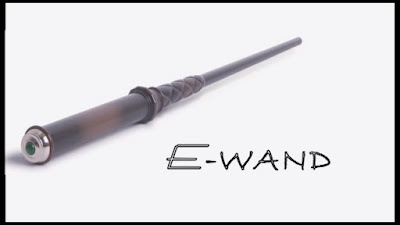"Heart Beat Sensor" sounds very complicated to be made.But its not the reality, it is the most simplest medical device to make at home using very few components.
 |
| Heart Beat Sensor |
Components required to make a Heart Beat Sensor are:-
 |
| Components |
- Proximity Sensor
- LM 358 IC
- 4.7uF and 100nF Capacitors
- 47k,6.8k,680k, and 1k resistors.
- Some LEDs.
First let us discuss the connection of the circuit.
- First we need to connect the proximity sensor with transmitter in forward bias and receiver in reverse biased.
- After that fed the signal of from the receiver to High Pass Filter.
- Than amplify this signal by feeding the signal into Non Inverting Amplifier.
- Output of the amplifier will be pulses proportional to heart beat.
- If we want to fed the signal into controller, than we will require an additional buffer amplifier.
 |
| Circuit Diagram |
Now, discussing some theory of this circuit. Logic behind this is that when our heart beats, the blood circulates in our body. Due to this, their is minute volume change of blood on our index finger. Hence when we place our finger on the proximity sensor, that sensor senses that volume change and gives signal accordingly.
But this signal is very weak to even drive an LED. Hence we connect an Amplifier to amplify this signal. On the output of the amplifier,we will get the pulses which will be proportional to the Heart Beat. Our Heart Beats will be indicated by the LED connected at the output.
Further if we want to fed this signal into the micro-controller, we need to attach an additional buffer to this circuit. In the micro-controller we can code that controller so that we get exact value of our Heart Beat.
So this is all about making your own Heart Beat Sensor. You can even watch my tutorial video on this in which I have made this sensor using SMD components. The link of the video is mentioned below.
Make a one for yourself and if you like this project, than share it with others.
Tutorial Video Link:- https://www.youtube.com/watch?v=VJ3nCVzQZUU
#techiesms